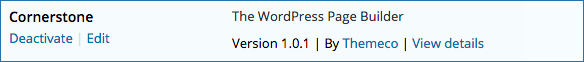—
A: Contrary to what you may hear, not all multi-purpose or all-purpose themes are bloated with respect to their code and development, and it is important to understand the intentions of those claiming as such (people simply saying what they’ve heard others say, competitors, those simply uneducated about a particular product, etc). It is true that when certain products integrate numerous features into a single tool they sometimes do so at the expense of things like performance, however since we can only speak to our own product, here is what you need to know as far as X is concerned.
From our very first drafts at the proverbial drawing board, it has always been our highest priority with X to never implement new features at the cost of performance. X is a completely custom theme from the ground up and isn’t based on any prior framework, which means that we ultimately have complete control over how things are managed and implemented throughout the product.
For instance, styles and scripts are conditionally loaded based on theme settings. With our Stacks (unique designs built into X) none of Integrity’s CSS gets loaded into the browser while Renew is active, similarly to how some of Icon’s unique JavaScript is not output if Ethos were your Stack of choice.
Additionally, we’ve taken care of minifying and concatenating all of our CSS and JavaScript before shipping the theme. This professional practice is done to ensure that there are fewer HTTP requests in the clients browser and that file sizes are kept as small as possible for quick and speedy downloads. Typically this is one more “tweak” users must implement on their own websites via third-party plugins and a lot of extra configuration. With X, things come ready for you right out of the box.
Furthermore, updates such as this one reveal just how far we’ll go to ensure features are not developed at the expense of performance. Many customers have shared their results, and we are constantly asking the question how things can be done better, faster, and with performance in mind. The release of our Extensions are another example of this. These tools introduce high level functionality into completely separate plugins so as to keep the main theme lean and optimized while still providing the feature for those who wish to use it. Our Shortcodes are also included as a separate plugin.
We have also put together a detailed article in our Knowledge Base that covers many of the user side performance configurations that customers can make to their own sites to further optimize. These are things that go beyond the development of the theme an are an important piece in the overall performance strategy since there are things that are completely outside our control such as image compression, browser caching, CDNs, hosting environments, and more.